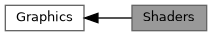
Macros | |
| #define | BJ_SHADER_STANDARD_FLAGS (BJ_SHADER_INVERT_Y | BJ_SHADER_CLAMP_COLOR | BJ_SHADER_NORMALIZE_COORDS | BJ_SHADER_CENTER_COORDS) |
Typedefs | |
| typedef int(* | bj_bitmap_shading_fn) (struct bj_vec3 *out_color, const struct bj_vec2 pixel_coord, void *user_data) |
| typedef enum bj_shader_flag | bj_shader_flag |
Enumerations | |
| enum | bj_shader_flag { BJ_SHADER_INVERT_X = 0x01 , BJ_SHADER_INVERT_Y = 0x02 , BJ_SHADER_CLAMP_COLOR = 0x04 , BJ_SHADER_NORMALIZE_COORDS = 0x08 , BJ_SHADER_CENTER_COORDS = 0x10 } |
Functions | |
| void | bj_shader_bitmap (struct bj_bitmap *bitmap, bj_bitmap_shading_fn shader, void *data, uint8_t flags) |
Detailed Description
Software shader-like API for bj_bitmap.
This API provides facilities to manipulate the pixels of a bj_bitmap object in a similar way GPU shaders do.
A shader function is any user-provided function that corresponds to the bj_bitmap_shading_fn signature. Such function is passed to bj_shader_bitmap which calls the shader fonction on every pixel of the bitmap.
Useful math-related functions can be found in math.h.
Macro Definition Documentation
◆ BJ_SHADER_STANDARD_FLAGS
| #define BJ_SHADER_STANDARD_FLAGS (BJ_SHADER_INVERT_Y | BJ_SHADER_CLAMP_COLOR | BJ_SHADER_NORMALIZE_COORDS | BJ_SHADER_CENTER_COORDS) |
Flagset alias for bj_shader_bitmap.
This flagset value can be passed to bj_shader_bitmap and corresponds to the most commonly used flags:
- Invert Y (orient from bottom-left corner),
- Clamp color between 0.0 and 1.0,
- Convert pixel coordinates in the [-1.0 ; 1.0] space
- Examples
- shaders.c.
Typedef Documentation
◆ bj_bitmap_shading_fn
| typedef int(* bj_bitmap_shading_fn) (struct bj_vec3 *out_color, const struct bj_vec2 pixel_coord, void *user_data) |
Function type for a bitmap shading operation.
A shader function pointer is provided to bj_shader_bitmap and will be called for each pixel of the provided bitmap.
- Parameters
-
out_color Pointer to the output color (in linear RGB space). pixel_coord Position of the pixel in 2D coordinates. user_data Optional user data passed through from bj_shader_bitmap.
- Returns
- 1 on success, non-zero if the pixel should be skipped or discarded.
◆ bj_shader_flag
| typedef enum bj_shader_flag bj_shader_flag |
Enumeration Type Documentation
◆ bj_shader_flag
| enum bj_shader_flag |
Shader input control flags.
These flags are passed to bj_shader_bitmap to control how the inputs to the shader function (bj_bitmap_shading_fn) are transformed. They affect how the pixel coordinates are interpreted and how the shader's output color is handled.
| Enumerator | |
|---|---|
| BJ_SHADER_INVERT_X | Invert the X coordinate of the input pixel. By default, the coordinate system matches that of bj_bitmap. The origin is at the top-left corner, with X increasing to the right and Y increasing downward, ranging from 0 to the bitmap's width and height. When this flag is set, the X coordinate is mirrored as if the bitmap were flipped horizontally. This flag can be combined with BJ_SHADER_NORMALIZE_COORDS and BJ_SHADER_CENTER_COORDS. It is applied after those transformations. |
| BJ_SHADER_INVERT_Y | Invert the Y coordinate of the input pixel. By default, the coordinate system matches that of bj_bitmap. The origin is at the top-left corner, with X increasing to the right and Y increasing downward, ranging from 0 to the bitmap's width and height. When this flag is set, the Y coordinate is mirrored as if the bitmap were flipped vertically. This flag can be combined with BJ_SHADER_NORMALIZE_COORDS and BJ_SHADER_CENTER_COORDS. It is applied after those transformations. |
| BJ_SHADER_CLAMP_COLOR | Clamp the output color to the range [0.0, 1.0]. The shader function is expected to output RGB components in the range [0.0, 1.0]. If this flag is set, the output color will automatically be clamped to that range, preventing overflow or underflow. This can help avoid artifacts if the shader generates values outside the valid range. |
| BJ_SHADER_NORMALIZE_COORDS | Normalize pixel coordinates to the [0.0, 1.0] range. Converts the pixel's X and Y coordinates into normalized values between 0.0 and 1.0, based on the width and height of the bitmap. This transformation maintains the original orientation (top-left origin), unless combined with BJ_SHADER_INVERT_X or BJ_SHADER_INVERT_Y. If used together with BJ_SHADER_CENTER_COORDS, the final coordinate space becomes [-1.0, 1.0], centered around the origin. |
| BJ_SHADER_CENTER_COORDS | Center pixel coordinates around the origin. Translates the coordinate system so that (0,0) represents the center of the bitmap. By default, pixel coordinates range from (0,0) to (width, height). When this flag is enabled:
This transformation is applied before coordinate inversion flags. |
Function Documentation
◆ bj_shader_bitmap()
| void bj_shader_bitmap | ( | struct bj_bitmap * | bitmap, |
| bj_bitmap_shading_fn | shader, | ||
| void * | data, | ||
| uint8_t | flags ) |
Applies a shader function to every pixel in a bitmap.
The shader function is called per pixel, with access to the 2D coordinate and a reference to output a linear RGB color. Optional user data and behavior flags can be provided.
- Parameters
-
bitmap Pointer to the target bitmap to be modified. shader A pointer to the shader function to call per pixel. data User-defined data passed to each shader call. flags Combination of bj_shader_flag controlling coordinate and color behavior.
- Examples
- shaders.c.